SEO-friendly URLs are URLs that are easy to read, relatively short, and consistent. Unfortunately, Shopify is somewhat inflexible, and there isn’t much wiggle room to improve your URL structure. If you sell ugly Christmas sweaters, your Shopify collection URL looks like this:
https://example.com/collections/ugly-christmas-sweaters
The only thing you can change in this setup is the last part. Many people feel that there should be a way to have Shopify give more control over the rest.
Fix your site structure with internal linking and proper navigation
One of the most impactful tips to improve your Shopify SEO is to fine-tune your site structure and navigation. The more logical your site is, the better and easier customers and search engines like Google can navigate it and find what they need.
Your site structure should follow a logical path, and your collection system in Shopify should make sense. Keep it simple. You can see collections as categories, so use the collections to keep customers from having trouble understanding your site. It’s also nice if they don’t have to wade through a million products to find what they need. Make sure to give the collection overview pages the love they need as well. At the least, give these a proper description.
Internal linking helps you give the most critical pages proper weight. By linking to your product pages from various parts of your online shop, you signal to search engines that these are important. With proper anchor texts, you can identify the destination and tell search engines in words what to expect from that link. All of this helps search engines understand your site.
For your navigation, you should keep it as straightforward as possible. Use recognizable terms and destinations as your menu should describe where a click would lead. Contact us says a lot more than Touch base!, right?
Your most important pages should appear in your navigation. While the age-old three-click rule for navigating to all the pages on your site was debunked quite a while ago, there’s still a lot to be said for keeping everything within reach. Your most important pages should be accessible without digging for them.
Make products findable with an XML sitemap
XML sitemaps are like a map detailing all the routes to the different parts of your website. Search engines use sitemaps to discover new and updated content. This also goes for your online shop. Shopify will automatically generate an XML sitemap based on your site structure. In your Shopify XML sitemap, you’ll find product pages, collections, blog posts, and pages.
You can find your sitemap at the following URL, with example.com being your domain, of course:
https://example.com/sitemap.xml
There’s a set limit for XML sitemaps of 50.000 URLs. As many sites have a lot more than that, they will generate sub-sitemaps with fewer URLs. The Shopify sitemap, for instance, can contain up to 5.000 URLs, after which the platform breaks these up into smaller parts. This has the added benefit of speeding up the loading times of these sitemaps as well.
To a certain extent, Yoast SEO for Shopify lets you control what
appears in your XML sitemap. For instance, you can determine that a
specific page or post won’t appear in the search results by adding a noindex.
In addition, you can decide whether archive pages should or should not
appear in the XML sitemaps. For the most part, though, your
out-of-the-box settings will probably be good enough. But if you want to
tailor your crawling, you can.
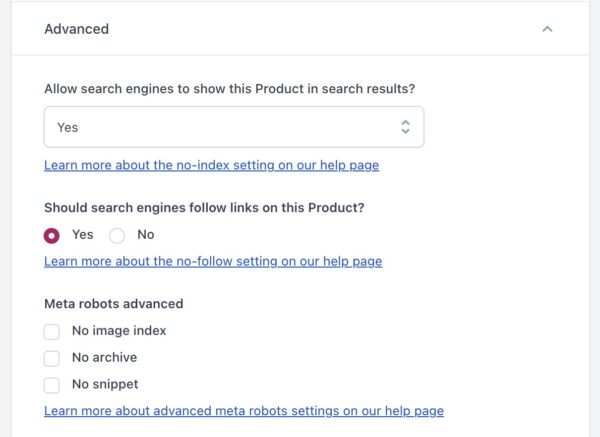
Don’t add a bunch of Shopify apps you won’t use
While it’s exciting to try out every Shopify app under the sun, keep yourself in check. Many apps are bulky and heavy on JavaScript. Adding many apps will add a lot of extra code to your store as everything needs to be loaded all the time. One of the most crucial performance improvements you can make is to keep the number of apps low. Think about what you need for your store, pick the apps that do that job the best and remove the rest.
No comments:
Post a Comment